How to setup UnitedTV on IOS and Apple TV
The UnitedTV branded apps are not compatible with iOS. However, there are third-party apps available.
Update: Smarters Pro is not working properly on iOS for some users. As an alternative, we recommend using the iSTB app. We suggest opting for the paid version (one-time charge from Apple) for the best experience.




Select the Xtream Options and enter the information from the email you received.
“User details for United TV”
AnyName: Name your playlist.
Username: Enter your UnitedTV username.
Password: Enter your UnitedTV password.
Portal URL: http://ky-iptv.com:80

UnitedTV is a high-quality internet-based streaming service that provides a wide range of content, including live TV, on-demand movies, series, and sports events. Although we mainly cater to the Android ecosystem with our branded, plug-and-play App, we also offer support for Apple and iOS users through the IPTV Smarters Apps. There are other players as well they cost more. These apps can be found in the Apple and iOS App stores.
IPTV Smarters Pro
IPTV Smarters Pro is an application designed to provide users with an advanced IPTV solution, enabling them to watch live TV, movies, series, and more on various devices.
IPTV Smarters Pro
-
- Target Audience: IPTV Smarters Pro is designed for more demanding users who seek extensive features and customization options. It’s ideal for power users and those who want to tailor their IPTV experience to their preferences.
-
- Features: The Pro version includes all the functionalities of the Lite version and introduces additional features such as, Master Search, catch-up, EPG (Electronic Program Guide), parental controls, and support for multiple screens. It often provides better support for various video formats and streaming protocols.
-
- Customization: Users can customize the interface and experience to a greater extent with the Pro version. It might offer more themes, layout options, and settings to tweak the app’s behavior and appearance.
-
- Cost: While there might be a free version of IPTV Smarters Pro, full access to all advanced features usually requires a purchase or subscription. This cost is justified by the enhanced capabilities and improved user experience.
Note: IPTV Smarters has a Lite version but we do not recommend, if you desire more advanced features, extensive customization, and a richer viewing experience, IPTV Smarters Pro would be the better choice.
Here is detailed guidance on how to download and install UnitedTV, on Apple IOS devices

Step 1 : Go to the App Store to Download the app for IPTV Smarters APP
Choose the IPTV Smarters app through tapping the ‘Get button’. ( or Open if you already have the app for a previous service) This motion will cause the download process. Following the of entirety of the download, the software will autonomously go through set up.
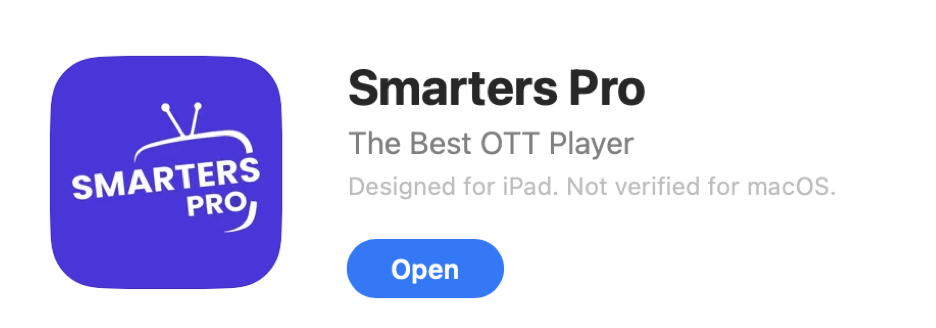
Step 2 : Login to the application with your subscription details. Enter the credential details provided to you after purchasing your subscription from UnitedTV.
AnyName: Name your playlist.
Username: Enter your UnitedTV username.
Password: Enter your UnitedTV password.
Portal URL: http://ky-iptv.com:80
When the installation is complete, the IPTV Smarters app icon will appear on your screen. To open the app, simply tap on the icon. When IPTV Smarters is launched for the first time, it will prompt you to provide certain details in order to customize the app. ( This information was provided to you at the time of your UnitedTV subscription)
Following the input of the essential information, click on on the ‘Add User‘ button (terminology may vary). This action will set off the app to generate your profile. Subsequently, access your profile to load UnitedTV channels and affirm your login info.
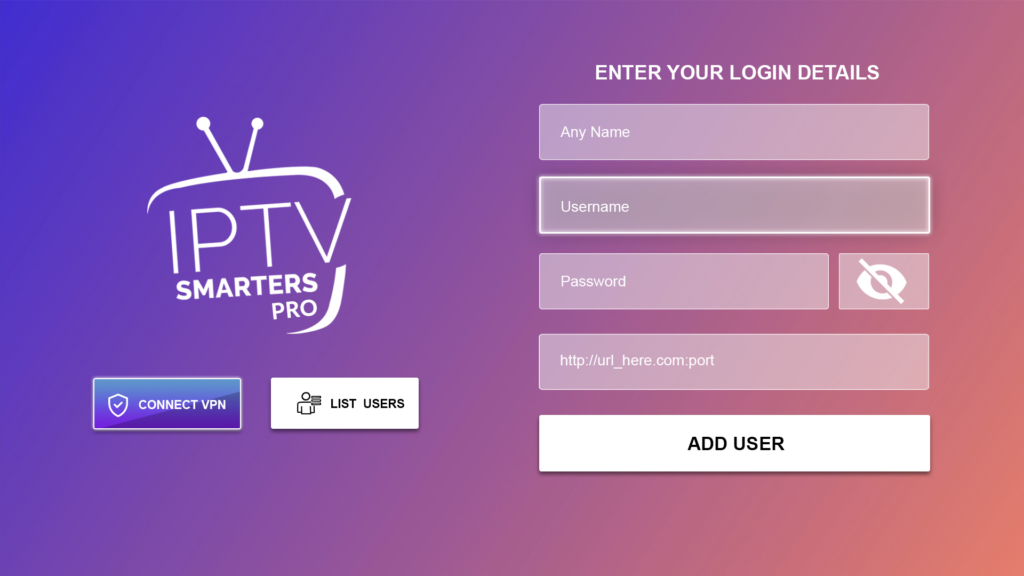
After Login if you selected “Smarters Pro”, you will need to purchase the premium version to unlocked exclusive features. (Last know charge was $4.00 a year)
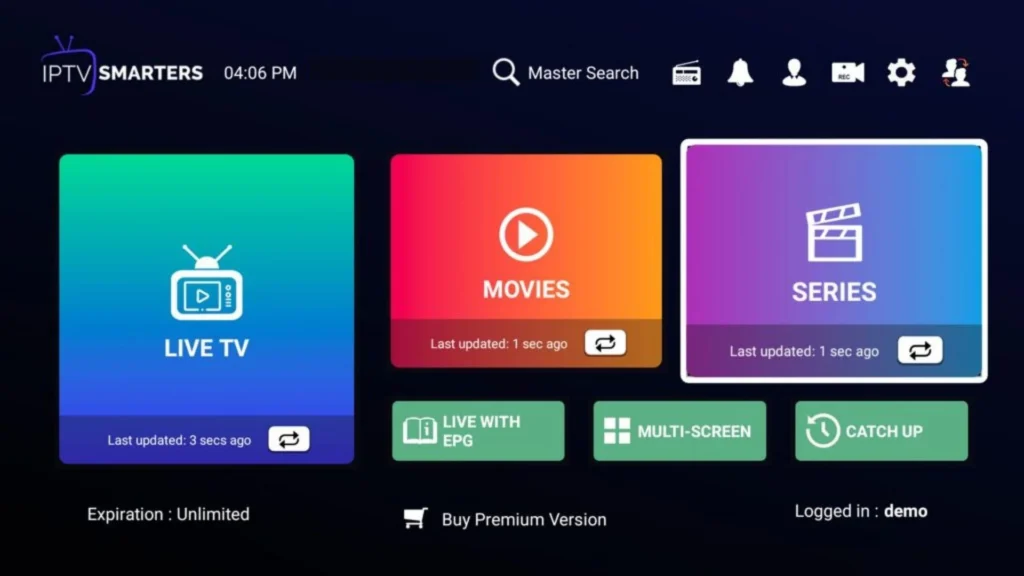
UnitedTV on Apple TV
Just head to the Apple Store on Apple TV, find ‘IPTV Smarters Lite or Pro‘ via the hunt function, and continue to download and install it.
Following the installation, input your UnitedTV login credentials.
AnyName: Name your playlist.
Username: Enter your UnitedTV username.
Password: Enter your UnitedTV password.
Portal URL: http://ky-iptv.com:80
After entering the necessary records, select “Add User” or “Save“. Subsequently, the app will load your UntedTV channels and confirm your login info. With IPTV Smarters, you may directly begin playing your preferred content material on your Apple TV.
